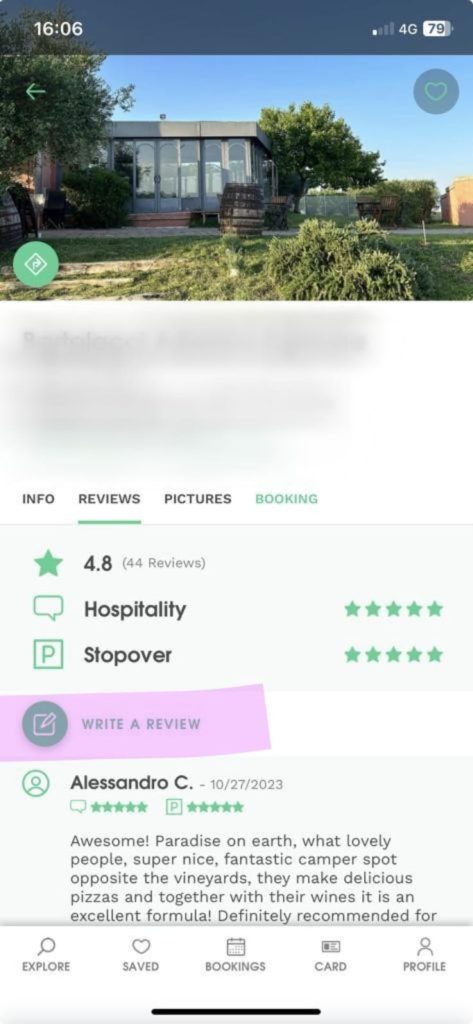
To review an Agricamper host and share your experience, follow these easy and quick steps:
- download and open the Agricamper app: log in to your account and go to the presentation of the host you wish to review;
- click on “Reviews”: once you locate the review section, click on “Reviews” (view the picture next to it);
- select “Write review”: now, you will find the option to write your review. Begin sharing your experience at the host with factual information. Share what you appreciated most and, if necessary, suggest improvements;
- rate the host: add a star rating to give a general indication of your satisfaction level. Do not assign stars if you have not visited the host;
- submit the review: once you have completed your review, click on “Submit” to publish it on the host’s tab.
Remember, reviews help other travelers make informed decisions and contribute to improving the overall user experience on Agricamper.